Let’s create a shimmer effect using Jetpack Compose.
For a chat module, I tried to create a shimmer effect. The first attempt result is this:
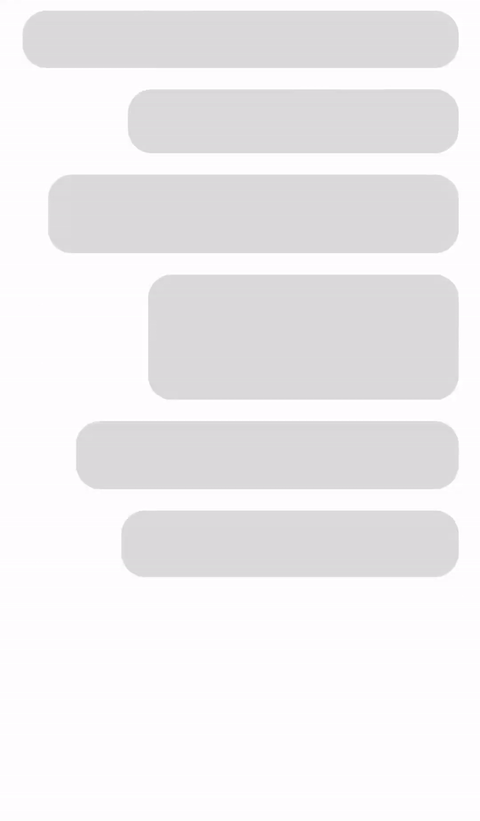
@Preview
@Composable
fun LoadingChatItemsPreview() {
Column {
LoadingChatItem()
LoadingChatItem()
LoadingChatItem()
LoadingChatItem()
LoadingChatItem()
LoadingChatItem()
}
}
@Composable
fun LoadingChatItem(
modifier: Modifier = Modifier
) {
val infiniteTransition = rememberInfiniteTransition()
val color by infiniteTransition.animateColor(
initialValue = PlaceHolderStartColor,
targetValue = PlaceHolderEndColor,
animationSpec = infiniteRepeatable(
animation = tween(1000, easing = LinearEasing),
repeatMode = RepeatMode.Reverse
)
)
Box(
modifier = modifier
.padding(start = Random.nextInt(16, 128).dp, top = 8.dp, end = 16.dp, bottom = 8.dp)
.fillMaxWidth()
.height(listOf(36.dp, 72.dp, 108.dp).random())
.background(color, RoundedCornerShape(18.dp))
)
}
See the glitching! The reason is that I forgot to use remember!
Here is the updated preview:
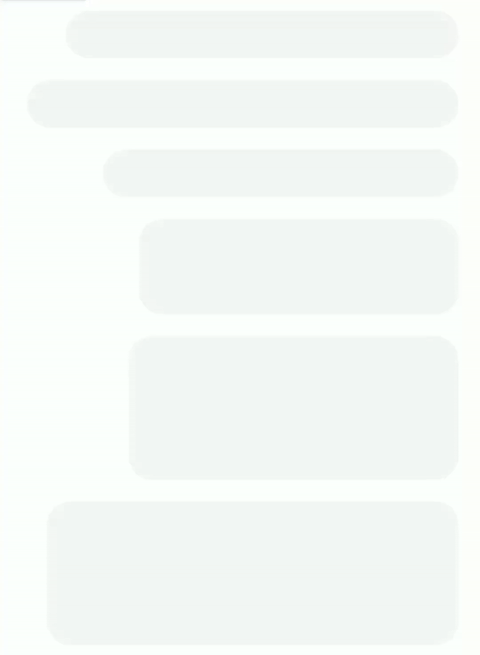
@Preview
@Composable
fun LoadingChatItemsPreview() {
Column {
LoadingChatItem()
LoadingChatItem()
LoadingChatItem()
LoadingChatItem()
LoadingChatItem()
LoadingChatItem()
}
}
@Composable
fun LoadingChatItem(
modifier: Modifier = Modifier
) {
val infiniteTransition = rememberInfiniteTransition()
val height = remember { listOf(36.dp, 72.dp, 108.dp).random() }
val startPadding = remember { Random.nextInt(16, 128).dp }
val color by infiniteTransition.animateColor(
initialValue = PlaceHolderStartColor,
targetValue = PlaceHolderEndColor,
animationSpec = infiniteRepeatable(
animation = tween(1000, easing = LinearEasing),
repeatMode = RepeatMode.Reverse
)
)
Box(
modifier = modifier
.padding(start = startPadding, top = 8.dp, end = 16.dp, bottom = 8.dp)
.fillMaxWidth()
.height(height)
.background(color, RoundedCornerShape(18.dp))
)
}
I think it is ok now.
Recently Accompanist added a new placeholder library. Which makes it easier to create placeholders with a fade or shimmer effect. After using the shimmer effect from the library final look is the following.
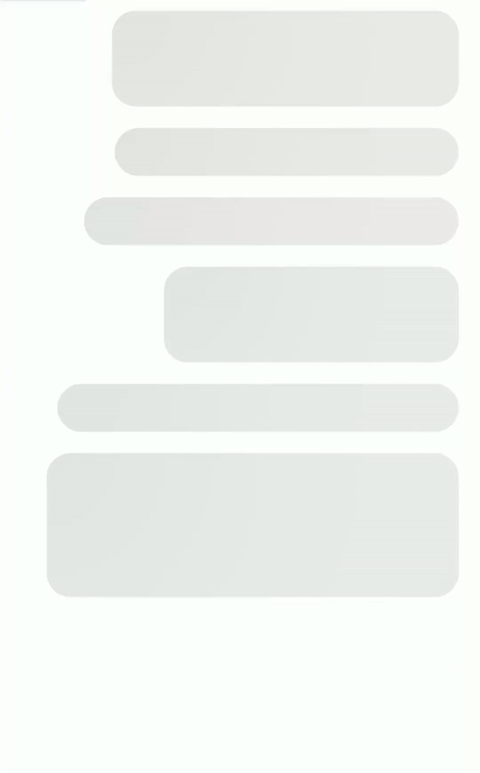
import androidx.compose.foundation.layout.*
import androidx.compose.foundation.shape.RoundedCornerShape
import androidx.compose.runtime.Composable
import androidx.compose.runtime.remember
import androidx.compose.ui.Modifier
import androidx.compose.ui.tooling.preview.Preview
import androidx.compose.ui.unit.dp
import com.google.accompanist.placeholder.PlaceholderHighlight
import com.google.accompanist.placeholder.material.placeholder
import com.google.accompanist.placeholder.material.shimmer
import kotlin.random.Random
@Preview
@Composable
fun LoadingChatItemsWithShimmerPreview() {
Column {
LoadingChatItemNoTransition()
LoadingChatItemNoTransition()
LoadingChatItemNoTransition()
LoadingChatItemNoTransition()
LoadingChatItemNoTransition()
LoadingChatItemNoTransition()
}
}
@Composable
fun LoadingChatItemNoTransition(
modifier: Modifier = Modifier
) {
val height = remember { listOf(36.dp, 72.dp, 108.dp).random() }
val startPadding = remember { Random.nextInt(16, 128).dp }
Box(
modifier = modifier
.padding(start = startPadding, top = 8.dp, end = 16.dp, bottom = 8.dp)
.fillMaxWidth()
.height(height)
.placeholder(
shape = RoundedCornerShape(18.dp),
visible = true,
highlight = PlaceholderHighlight.shimmer(),
)
)
}
Now it is perfect!
Copy. Modify. Enjoy.